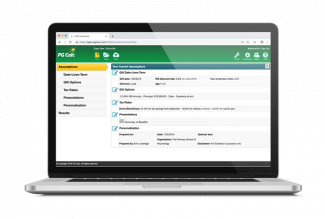Contact Us
Client Services
888-474-2252
support@pgcalc.com
Monday – Friday
8:30 – 6:00 ET
The Client Services team can help you with:
- How to use the software to illustrate a variety of planned gifts.
- How to customize your software to fit your organization’s branding.
- Gift planning concepts and understanding donor objectives in order to produce the appropriate illustrations.
- Obtaining login credentials for PGM Anywhere.
- Service contract matters such as billing, name changes, and adding and lapsing licenses.
Amy M. Brown, Client Services Advisor
Jahvari Freeman, Client Services Assistant
Jeffrey Frye, Associate Director for Gift Planning
Kara Morin, Senior Director of Planned Giving Services
Additional Resources:
What's New
This release of PGM Anywhere includes:
- Application of 35% limit on federal income tax savings when gift is in 2026 or later
- Application of 2026 QCD limit and trust tax schedule when gift is in 2026 or later
- 2026 values in Help for tax items adjusted annually for inflation
ACGA Rates Will Remain the Same
The American Council on Gift Annuities (ACGA) announced on November 17, 2025 that it will not be changing its suggested maximum gift annuity rates at this time. The current ACGA rates became effective on January 1, 2024.
PGM Anywhere Frequently Asked Questions
To log in to PGM Anywhere, go to: https://pgm.pgcalc.com
We recommend you bookmark this URL for easy access.
To log in to PGM Anywhere, you will need your clientname, username and password.
Clientname is unique to your organization; username and password are unique to you. PGM Anywhere is licensed on a per-seat basis, meaning each user must have a unique login.
The Primary Administrator account is the only account at your organization that PG Calc can activate, deactivate, or unlock. All other user accounts at your organization must be created and maintained by the Primary Administrator or by another account that has the appropriate permissions. Contract your Primary Administrator or Client Services for assistance.
If you forget your password, please use the Forgot Password link at the bottom of the login screen to generate a temporary password.
The short answer is an unqualified YES.
PGM Anywhere has been designed with an inherently secure architecture and offers a multi-level approach to ensuring data security. Please request our security documentation for more information.
Planned Giving Manager (PGM) License and Service FAQ
Yes, a license is required for each user. Each assigned user may load the software on a desktop and a laptop computer for his/her own use.
Yes, licenses may be reassigned to different users by contacting Client Services. Licenses may not be reassigned to a different organization.
No, each PGM license also includes PGM Anywhere, the web-based version, at no additional cost.
The PGM License is a click-thru and the text can be viewed any time in PGM by clicking Help on the Menu Bar, Index, typing “License” in the Keyword field.
The License Fee is a one-time fee and the Service Fee is renewable annually.
Our guarantee to:
- keep the software current with all tax, regulatory and related changes that affect planned gift calculations and Charitable Gift Annuity agreements
- software updates
- unlimited telephone and email support
- complimentary Orientations
- a monthly eRate Newsletter
- a quarterly Calc-U-Letter